
The channel bandwidth gets pretty much consumed when the users begin to watch youtube, play online games or work from home. This results in random sessions breaking with stuttering sound and video, poor connection quality, slow web page loading — and annoying the subscribers.
The solution is to control the quality by prioritizing traffic in a common channel.
Quality Of Service is a technology that prioritizes all traffic and provides the most popular applications, protocols and directions with a wider bandwidth. This allows the Internet Providers to maintain the quality of users’ experience (QOE) without changing the network layout.
Benefits:
- quick start
- no need to integrate with billing system
- the result is preservation of channel capacity despite the increased traffic volume consumption.
Case study
Soon after the pandemic was announced, a Broadband provider from Lebanon contacted us. The operator provides Internet access to a sufficiently large number of subscribers (about 2.5k), while having a channel width of 250 Mbps). There is no technical opportunity to expand the external channel.
After local companies have transferred employees to remote work, the amount of traffic increased significantly. For the subscribers this led to lowering the quality of Internet connection: jitter increased, tangible delays (more than 100 ms) appeared. Customers began to complain about slow loading, problems when watching videos, and online gaming.
There were two possible ways of solving the problem:
- To rent a wider channel from the uplink provider and to upgrade equipment. This solution is technically challenging and takes too much time.
- To use VAS Expert policer, which allows to prioritize protocols and correctly use the available width. This way allows you to use the existing channel width without replacing the equipment and has a lower cost.
After DPI and the QoE module were installed, our engineers started to analyze the network to find the most popular services and protocols. The higher priorities were chosen for such and other critical services. This includes messengers\Facebook to stay in touch with coworkers and family and VPN for remote work. The lower priorities were given to the time-insensitive services.
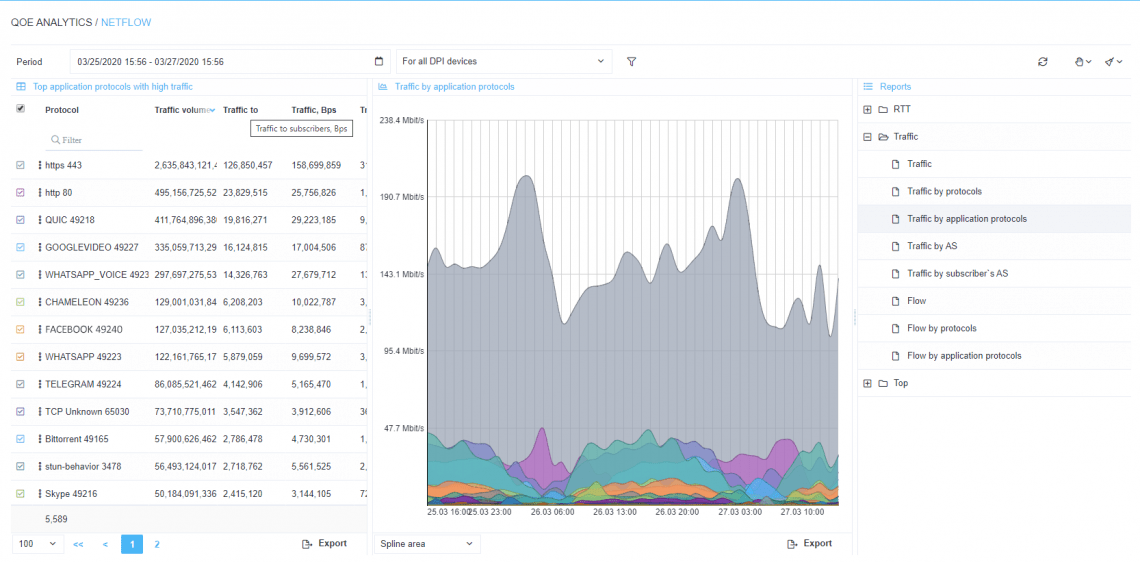
The analysis led to the following picture:
ftp cs0 ssh cs0 dns cs0 HOLAVPN cs0 HOTSPOTVPN cs0 IPv6-ICMP cs0 webaccess cs0 openvpn cs0 xmpp-client cs0 icmpd cs0 cslistener cs0 stun-behavior cs0 ipsec-nat-t cs0 ghvpn cs0 ICMP cs0 ICMPv6 cs0 GRE cs0 CHAMELEON cs0 OPENVPN_UDP cs0 xbox cs1 savant cs1 QUIC cs1 TELEGRAM cs1 sip cs1 commtact-http cs1 WHATSAPP cs2 l2tp cs2 pptp cs2 ESP cs2 AH cs2 microsoft-ds/smb cs2 isakmp cs2 pkt-krb-ipsec cs2 UDP Unknown cs2 WHATSAPP_VOICE cs2 VIBER_VSTREAMS cs2 FACEBOOK cs2 FACEBOOK_TRACK cs2 FACEBOOK_APPS cs2 FACEBOOK_CHAT cs2 VIBER cs2 Skype cs2 TCP Unknown cs3 RTP cs3 https cs3 SSL Unknown cs3 GOOGLEVIDEO cs4 http cs5 default cs6 Bittorrent cs7
We have to mention the Netflix protocol which did not become a high priority. The matter is that Netflix uses native protocols for certain streaming platforms (Windows, IOS, Android, etc). Support of such protocols is under development.
Therefore, a DPI-based solution offers the possibility of prioritization with the further use of policing depending on protocol signatures and traffic direction.
What does prioritization by traffic direction mean?
The DPI platform can determine a range of AS, towards which the traffic is considered a higher priority.
Getting back to Netflix, the experience shows that this service has its own AS (ASN 2906). Now we only have to set priority assigned to the traffic for this AS.
Since Stingray Service Gateway already has an automatically updated list of global autonomous systems, it is enough to indicate the number of this AS and its priority. DPI also allows you to combine operator subnets into local ASs.
Finally the prioritization by direction is as follows:
2906 cs3 2914 cs1 16509 cs1 65502 cs1 65503 cs1 65504 cs1 65505 cs1 132203 cs1
To finish configuration we have to set policing rules for each class:
The limit is 240 Mbps for total outgoing traffic.
For classes:
Class 0 – rate 20 Mbps ceil 240 Mbps Class 1 – rate 40 Mbps ceil 240 Mbps Class 2 – rate 70 Mbps ceil 240 Mbps Class 3 – rate 83 Mbps ceil 240 Mbps Class 4 – rate 20 Mbps ceil 240 Mbps Class 5 – rate 5 Mbps ceil 240 Mbps Class 6 – rate 1 Mbps ceil 240 Mbps Class 7 – rate 1 Mbps ceil 240 Mbps
For total incoming traffic, the limit is also 240 Mbps.
And similarly for classes:
Class 0 – rate 20 Mbps ceil 240 Mbps Class 1 – rate 40 Mbps ceil 240 Mbps Class 2 – rate 70 Mbps ceil 240 Mbps Class 3 – rate 83 Mbps ceil 240 Mbps Class 4 – rate 20 Mbps ceil 240 Mbps Class 5 – rate 5 Mbps ceil 240 Mbps Class 6 – rate 1 Mbps ceil 240 Mbps Class 7 – rate 1 Mbps ceil 240 Mbps
After Stingray SG with Quality of Service was implemented, the situation got better: delays decreased and jitter decreased. Also, the number of complaints from subscribers has decreased — the problems of slow loading and delays in online games have been eliminated.
