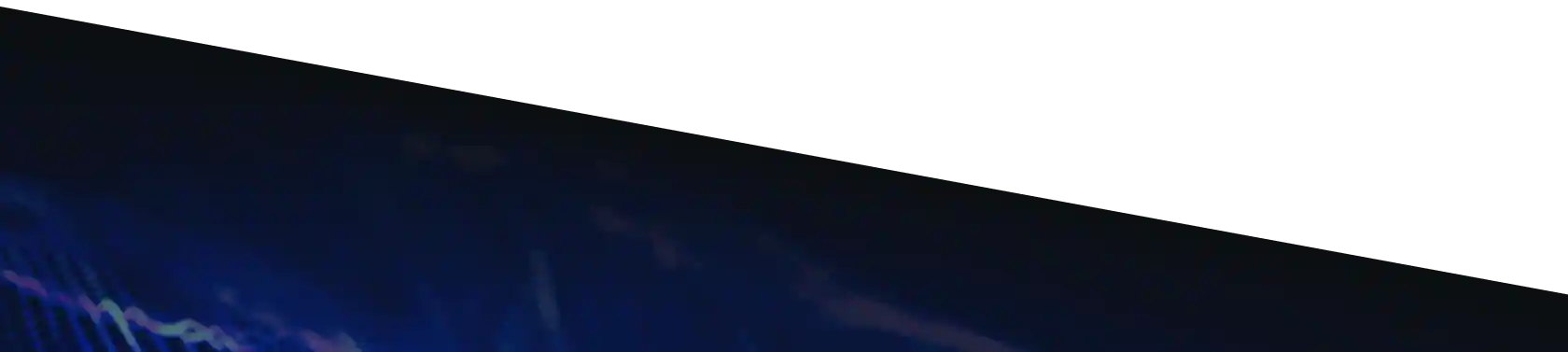BRAS/BNG
The main object of BNG is to authorize users and apply tariff plans
BNG as the Stingray Service Gateway function provides an opportunity to improve Quality of Service and the way the user perceives it (QoS and QoE). Stingray analyzes traffic at levels 2-7 of the OSI model and handles the protocol data units according to rules applied to them. This allows the broadband operator to use traffic balancing within each uplink, for each subscriber, and for all traffic within the device.
Traffic can get a mark from Stingray SG and be passed further on for prioritization on the router. The platform itself can control the bandwidth according to the algorithms (HTB, TBF) for each of the 8 traffic classes, which are determined on the basis of signatures (instant messengers, streaming video, social networks, torrent, etc).
CG-NAT and 1:1 NAT are available for all authorization types in the BNG solution. IPv4 address translation allows saving address space and gives flexibility in cases if private and public addresses are provided to end subscribers.
Usage of the policy server (PCRF) allows ISP to load balancing across several BNG with synchronized subscriber authorization statuses. PCRF is also responsible for the redundancy of numerous BNG and the flexible configuration of interaction with Radius.
Architecture of the BNG solution
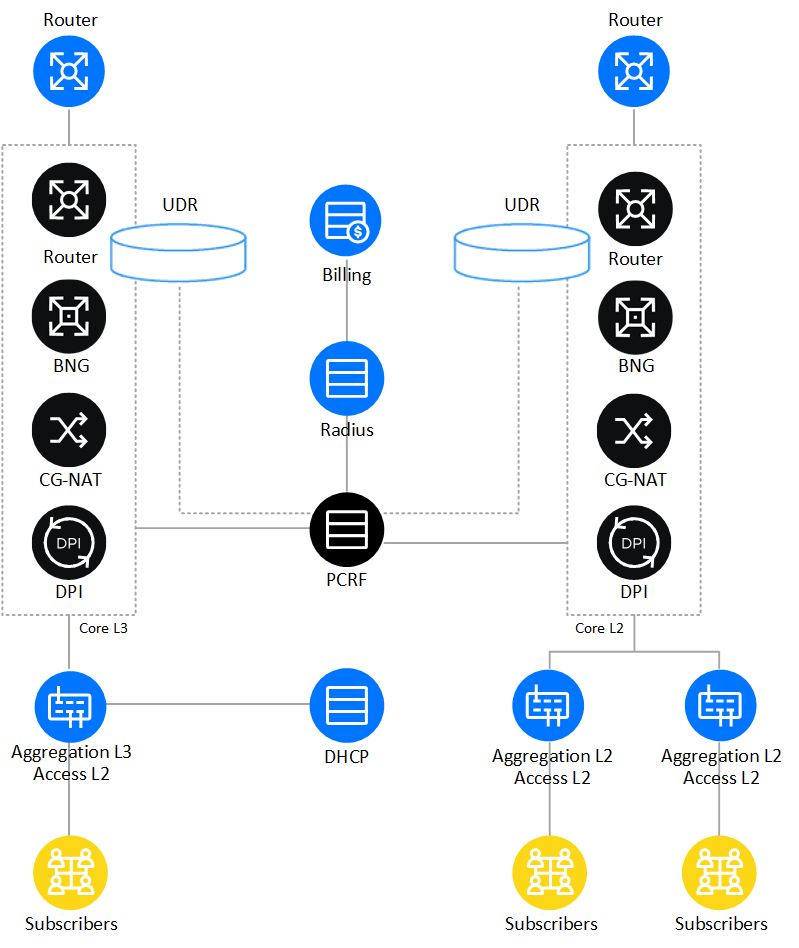
BNG generates a request to the billing system via Radius protocol on the first data packet from the subscriber and receives back a set of connected services. This functionality is implemented for L3 (IPoE) and L2 (DHCP, PPPoE, Static IP) modes with Dual Stack IPv4/IPv6 support.
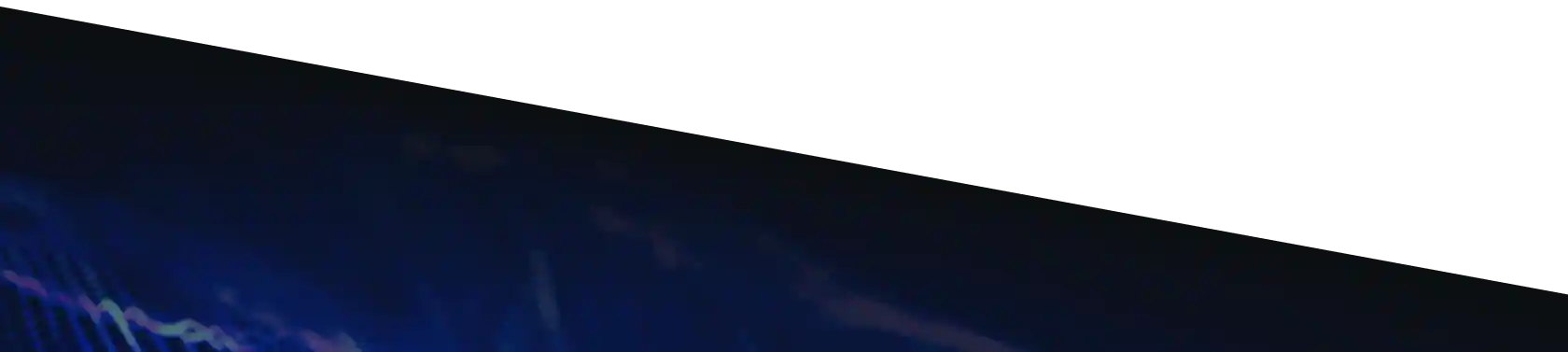
Features of the BNG solution
- Providing QoS according to the given tariff plan
- Internet access control for Dual Stack IPv4/IPv6 traffic
- Group policing (multiusers) – one login is associated with many IPs
- Increased rate to local resources and peer-to-peer networks
- Full Radius with CoA option support, Accounting
- Authorization types combined – L3 (IPoE) and L2 (DHCP, PPPoE, Static IP)
- Dynamic Routing with BGP, OSPF, IS-IS protocols
- VLAN, Q-in-Q, option82, LACP support
- CG-NAT and NAT 1:1 support
- Active-Standby and Active-Active redundancy
- Assignment of additional tariff options
- Redirect of users to Captive Portal (block system)
- Support of Allow lists by zero balance domain (do not depend on IP changes)
- Getting statistics by NetFlow protocol for QoE Analytics module
- Opportunities for marketing activities – subscribers actions analysis
- Internet quality monitoring – network operation analysis and threat detection
Benefits
Perpetual license
A Stingray SG license is perpetual and can be extended: you can add functionality and performance according to your needs.
Virtual environment support
Virtual environments support allows the operator to quickly deploy a test environment and expand the performance of the current solution if necessary.
Easily scalable solution
BRAS up to 120 Gbit/s scalability and fast license migration to new equipment. It simplifies planning of network development as the number of subscribers and traffic grows.
Could be installed on any equipment
The software solution could be installed on any server hardware. There is an option to purchase a software and hardware platform from the VAS Experts' partners.
Flexible and fits any scenario
VAS Experts team continuously work on product development. Thus, the operator to be confident in implementing all possible BRAS scenarios.
Modes
Routed traffic of subscribers with already assigned IP addresses reaches Stingray Service Gateway, it doesn’t identify the original MAC-addresses of subscribers. Identification occurs only by IP address.
BNG L3 IPoE management by SSH
Preloading of the IP-tariff_plan map using PUSH method; if the dynamic IP assignment is used, the Radius monitor installation or final migration to the Radius is needed.
BNG L3 IPoE management by Radius
Subscriber authorization by the first IP packet via Radius. Stingray Service Gateway operates in transparent bridge mode.
In the L2 BRAS mode, subscriber traffic reaches the Stingray Service Gateway n a unique VLAN /Q-in-Q/PPPoE tunnel. To authorize a subscriber and to assign him an IP address, the MAC/VLAN/Q-in-Q /login PPPoE /option 82 is used. Stingray operates as a virtual gateway for the subscriber and responds to its ARP requests. DHCP settings are provided by the Stingray SG via DHCP Relay or Radius Proxy.
Advantages of the L2 BNG mode: Full-Proxy-ARP, subscriber-to-subscriber connections management, the ability to access to network services in the kernel (dns/www/billing/tv/etc).
BNG L2 DHCP relay agent
Subscriber authorization is performed by the Radius server based on the MAC address; DHCP server is used to assign IP addresses.
BNG L2 DHCP Radius proxy
Subscriber authorization is performed by the Radius server based on the MAC address; Radius server is used instead of DHCP servers and the fast-DPI in combination with the fastPCRF operate as a DHCP server.
BNG L2 PPPoE
PPPoE subscribers authorization using the PAP, CHAP or MS-CHAPv2 protocols or by MAC address.