
Operating System
Stingray SG 12 supports only CentOS 8 and VEOS; CentOS 6 will not be supported any longer. To reinstall the OS and the Stingray SG software, contact our tech support at sd@vas.expert.
We are developing a release package of our own operating system — VAS Experts Operating System (VEOS), which will be distributed and supported by our company. The OS is currently being tested and will be available for download and installation within six months.
Change in CG-NAT Balancing
Release 12 solves the problem of overloading public NAT pools for short-range private networks. Previously, balancing took place on the basis of a subnet mask and was bound to the number of worker threads, and a large number of subscribers with mask /30, /29 turned out to be in the same public IP address.

In release 12, balancing the placement of private IP addresses behind public ones occurs evenly thanks to a special configuration parameter. The value of this parameter allows you to use both the old flow hashing method with a bind to the number of worker threads serving traffic, and the new method without binding.
Changes in NAT 1-1
It became possible to translate any private IP to any public IP in order to perform a one-to-one translation of all ports and provide a one-to-one static address for a subscriber. To do this, it is necessary to use a new balancing method and set specific CIDRs that will be used in NAT 1:1. Now it is possible to specify up to 2 CIDRs.
BNG/BRAS
Now our BRAS solution supports two main types of authorization — L2 and L3. The changes in the 12th release relate to the L2 connected type, namely, to the authorization of IPoE subscribers who are in the same broadcast domain with a BRAS device and are authorized by DHCP requests.
In previous Stingray SG releases, the unique identifier of the subscriber is their MAC address. Sometimes telecom carriers faced difficulties with the fact that if MAC addresses of subscribers were the same, this led to a problem that had to be solved by changing the MAC address of the subscriber device.
In Stingray SG 12, an L2 subscriber is identified through a combination of features:
- MAC address
- VLAN+MAC address
- Q-in-Q
- Q-in-Q+MAC address.
Thus, we expand the possibility of identifying L2 subscribers and avoid issues when the MAC address repeats on different devices.
This setting is determined in the main configuration by bras_subs_id, which sets priorities for identification types (for example, bras_subs_id=qinq+mac,vlan+mac,mac). For ease of operation, the bras_subs_id=auto value has been added. If the identification type is not defined for an input packet, then all traffic from the subscriber is discarded. Auto mode will help to avoid such a situation.
New Statistics Widget: Uplink Monitoring
We have developed a GUI widget that works with the QoE Stor database. This tool helps to monitor the operation of applications and protocols inside the carrier channel, assess the quality with which a particular traffic reaches subscribers, and receive information about changes in the behavior of applications on the network.
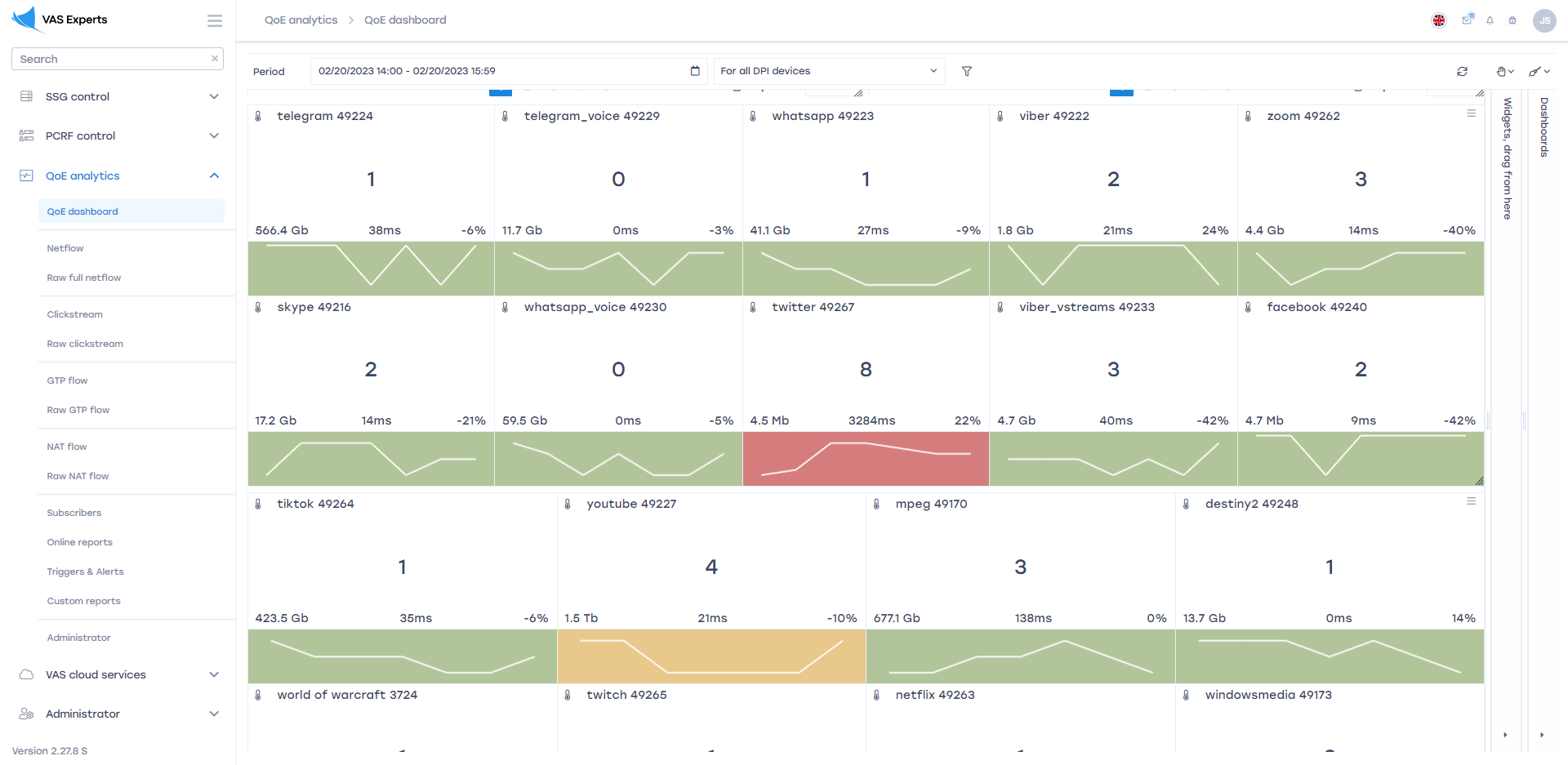
The schedule for each protocol is formed based on the assessment of deviations from the norm compared to the previous week, where 1—3 points — the service is working normally, 4—7 points — deterioration is recorded, 8—10 points — the service needs urgent attention. As a response, there may be a dialogue with the service representatives (if possible), a dialogue with a higher carrier (uplink) about the quality of the service provided, control of intra-network cache servers. Each widget tile shows the traffic volume for the selected period, its deviation from the same period a week earlier and the RTT median value to the subscriber.
Triggers and Notifications on Telegram
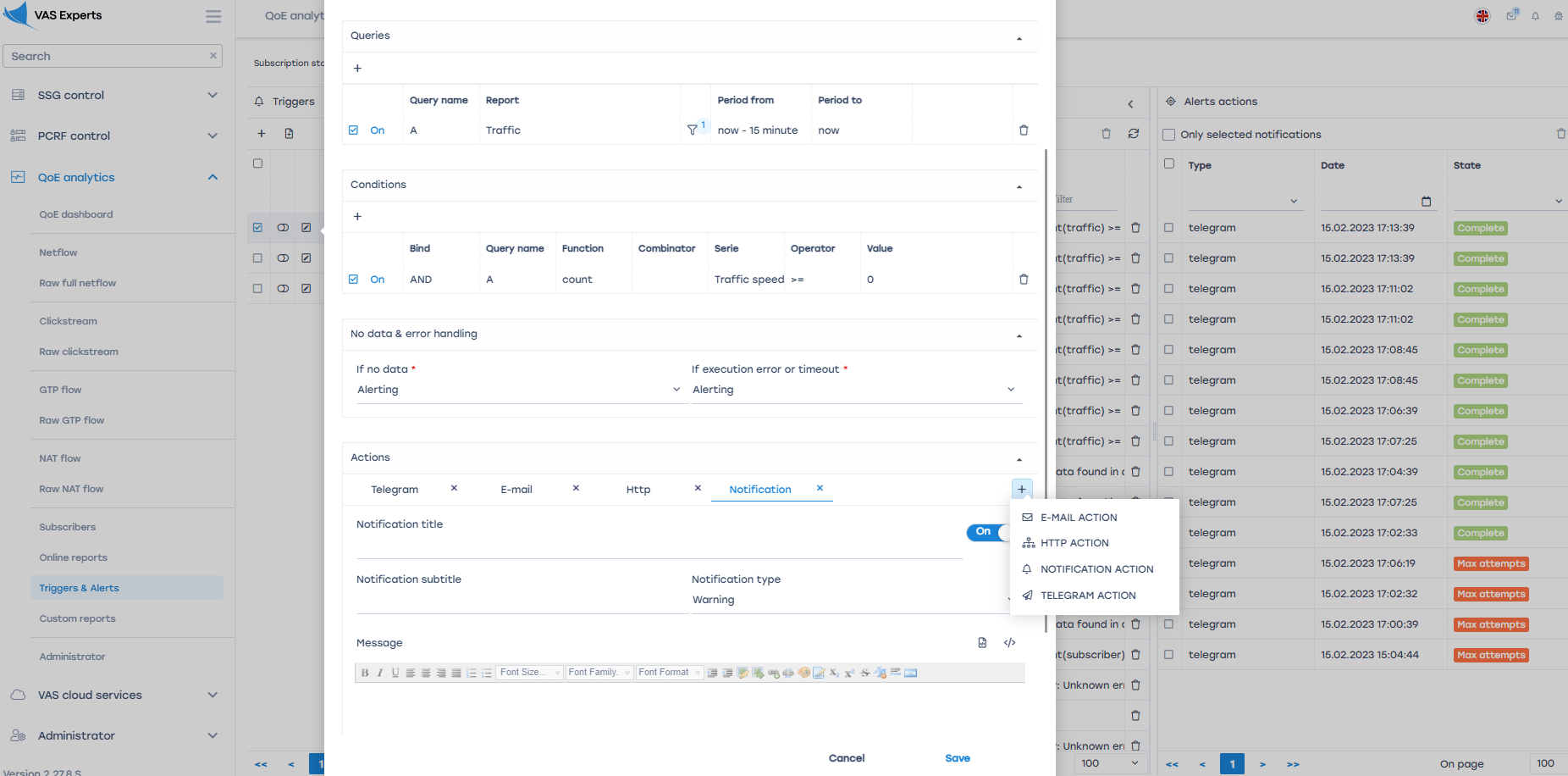
To make it easy to track changes in uplink monitoring, other options for non-standard behavior of services within the network, as well as to track botnet, brute force and DDoS attacks, there are standard and customized triggers in the GUI. In Stingray SG 12, we added notifications on Telegram: now all notifications about triggers can be instantly received through a special chatbot. Email, HTTP, and GUI notifications are also available (useful for troubleshooting and debugging).
The new release is already available. If you prefer to use it, send an emali to sales@vas.expert.